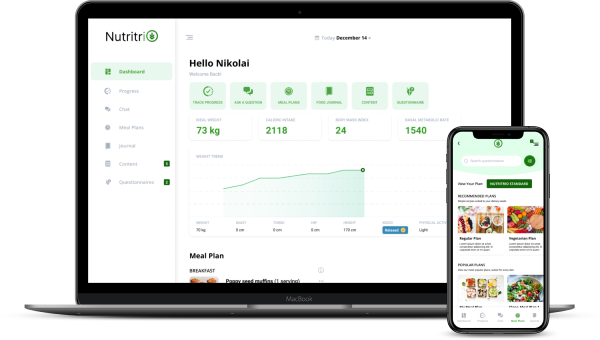Manage supplements and include them in the meal plans
Configure the supplements you want
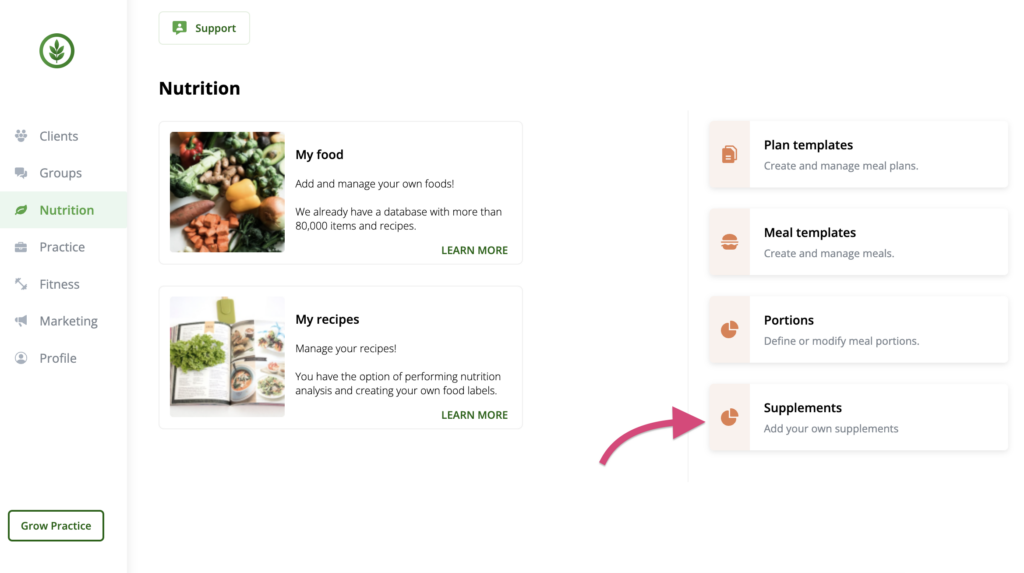
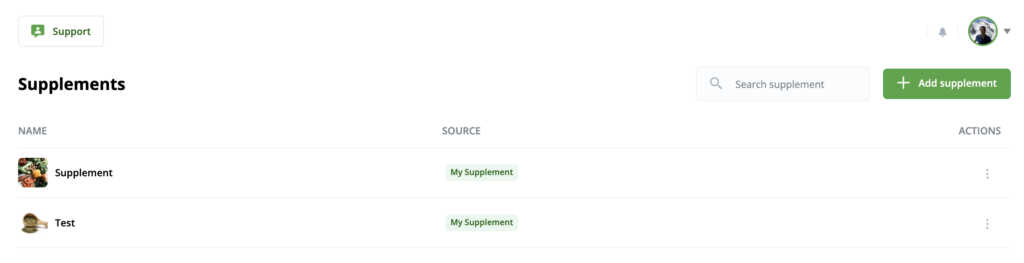
And add them to the meal plans like you add foods
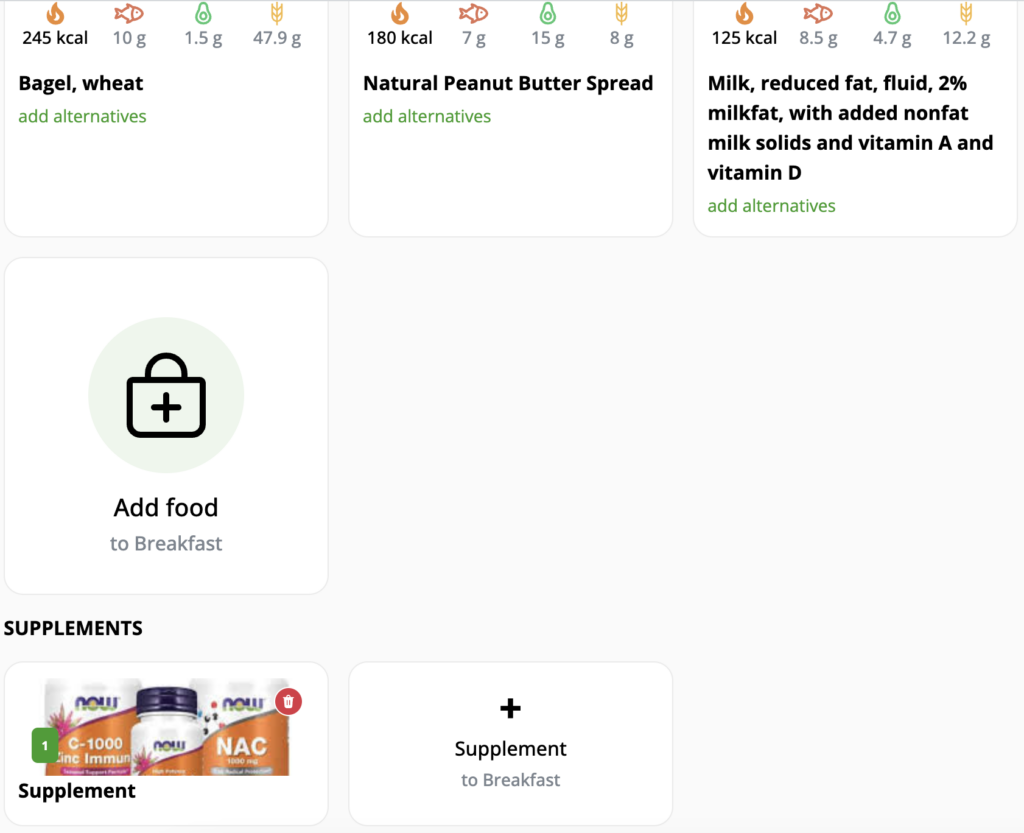
Work with groups of clients
Work with groups of clients, communicate with them and let them interact with each other.
Define as many groups as you want.
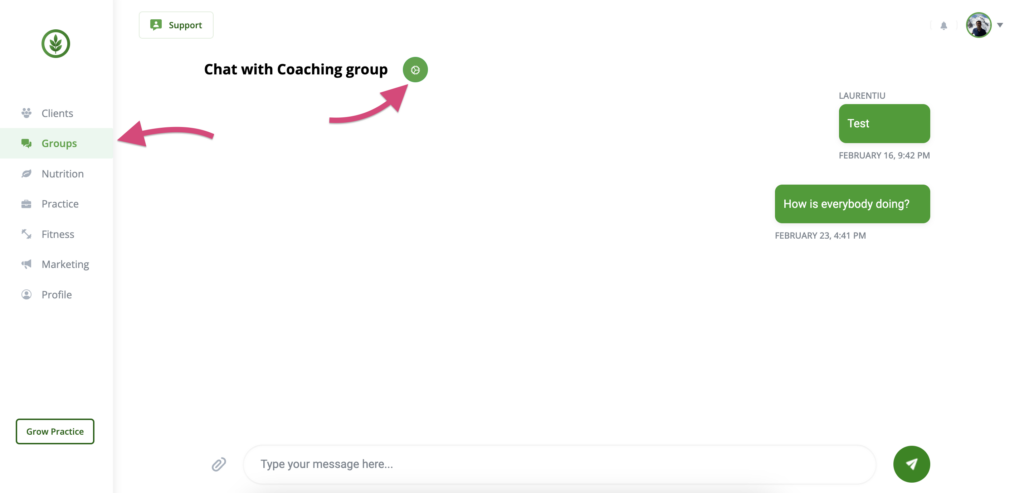
Self booking – let your clients/patients book appointments with you
Do you find it difficult to manage the appointments with your clients?
Do you need to jump from app to app to manage the appointments and your practice?
Now you can get back even more of your time by letting your clients to book the appointments in the predefined slots of time you make available for them.
Just go to the Profile section to set up your availability and slot duration then send a group message to your clients asking them to self book the next appointment.
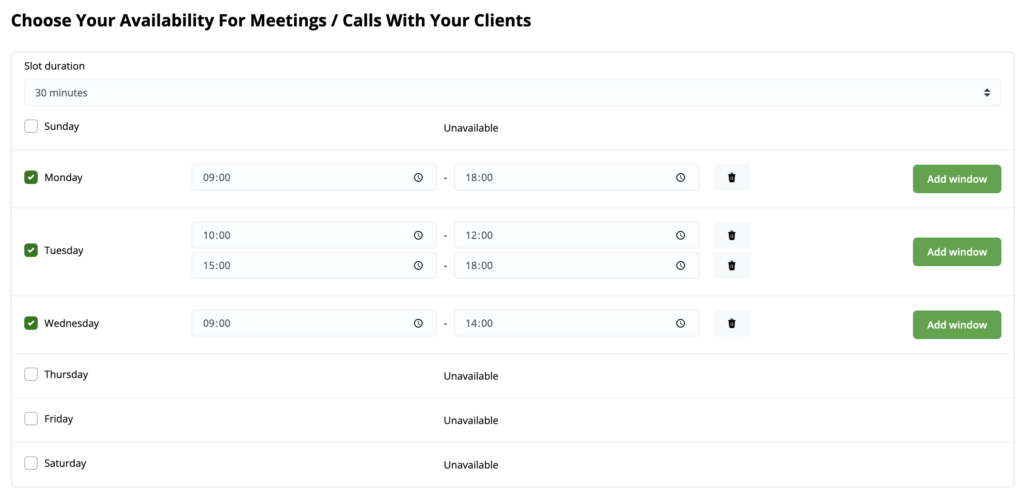
Your clients/patients have now a book appointment button in the Dashboard of their client app and they can cancel or change an appointment.
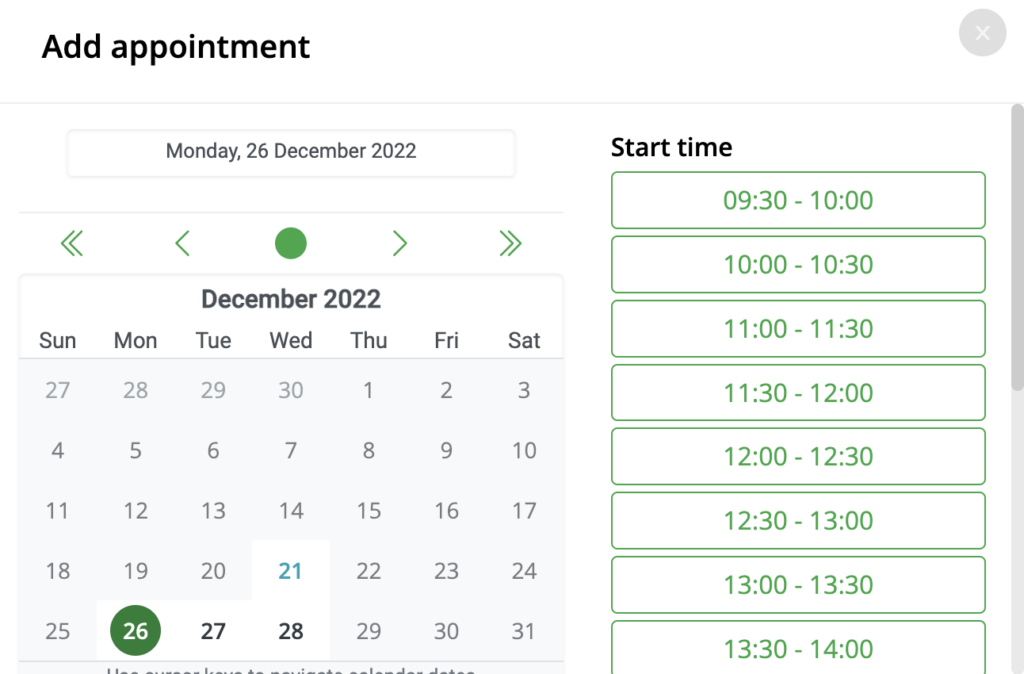
See the foods you’ve selected and selected at the top of the search
Every time you search for a food and select one the food you’ve selected will stay at the top of your search results, when searching for the same therm.
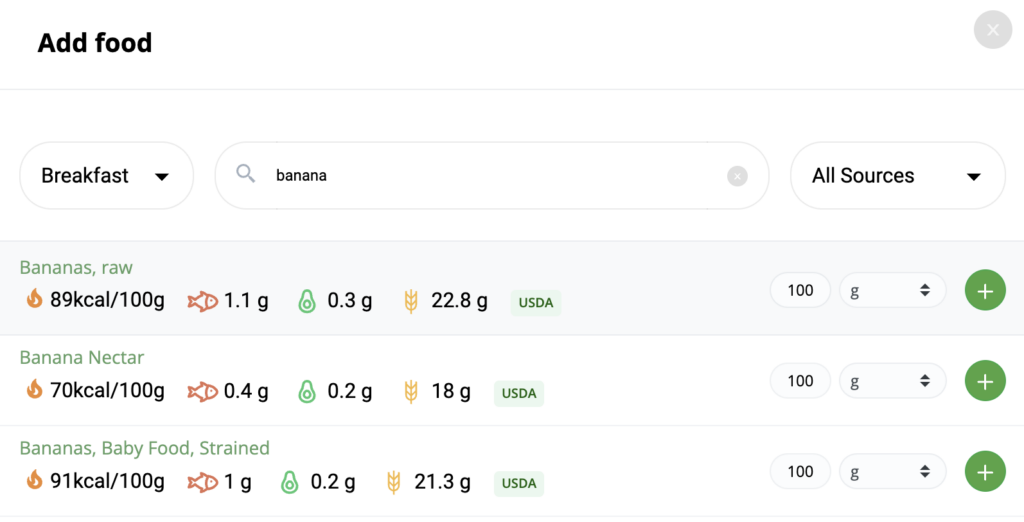
In the screenshot, I’ve already searched for “banana” previously and chosen “Bananas, raw”. Now every time I search “banana” the first result I will see will be raw bananas because I had already selected it in the past.
8000 new foods added
We’ve added about 8000 new food items in the database from the new USDA database. All of them have 80 – 120 nutrients and custom portion sizes (cup, tbsp, etc).
Introducing the new and improved user interface
With a fresh and clean new look and feel, the new interface will help you have a great experience using the platform.
We have released the new interface after working with several UX experts and designers and spending more than six months.
- Intuitive navigation: you can see all the tolls of the platform grouped into sections for smoother navigation
- Better experience: everything is much smoother now
- Improved performance: did I say “fast”? The speed of the app is better.
- Mobile compatibility: use your preferred browser on your phone, and it will work perfectly.
If you are a frequent user, follow these instructions to clear your browser’s cache. Do you still prefer the old version? You can still open it here.
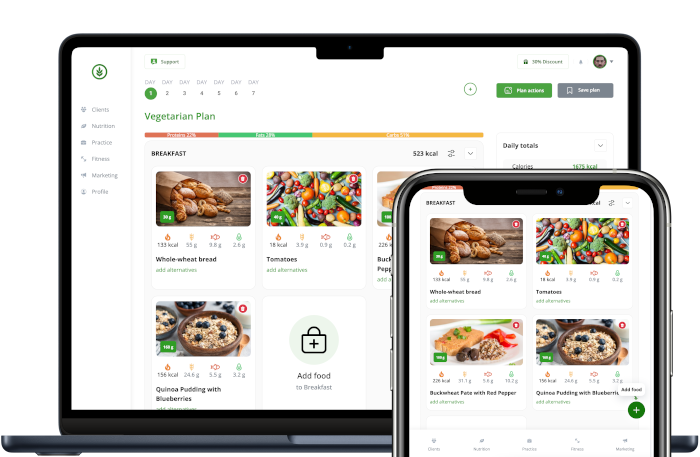
Log in here to see the new version, or sign up for a new account if you don’t have one.
What do you think about the new version? We are here to help you with the transition, just ask for a call or chat.
Get paid by your clients with ease
Are you struggling sometimes to get paid by your clients? Do you lose track of who paid and who didn’t?
Now you can use the payments system we built directly into the NutritioApp.
There are 3 simple steps to do this:
- Open a Stripe account and connect it to your NutritioApp account.
- Send a payment link to your client.
- See if the payment has been made.
- Repeat.
Isn’t that easy? We can even plug that into automation/coaching programs and automatically send payment links to your clients.
Do you need help setting up your Stripe or connecting it to your account? Get in touch with us.
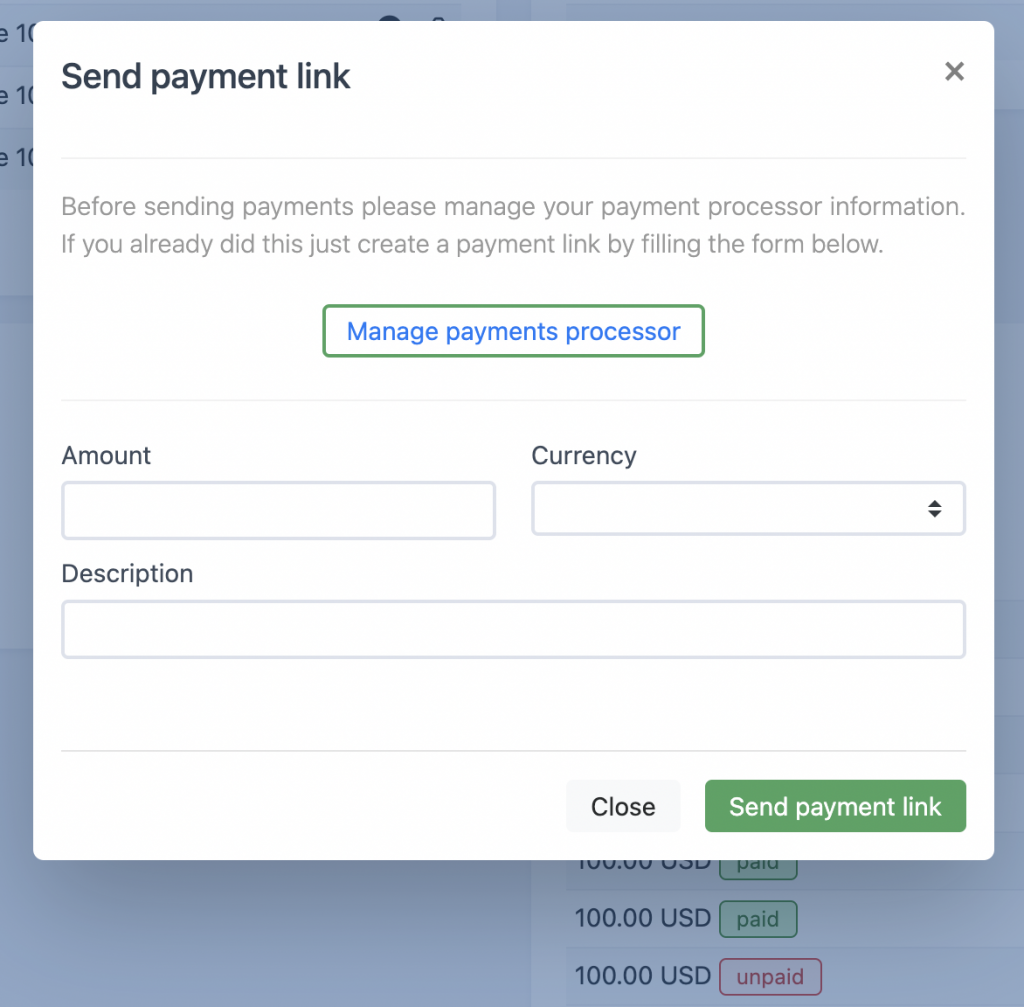
Brand new mobile app and web portal for your clients
Did you know you have a personalized mobile app and web portal for your clients?
- Through these apps, your clients are able to:
- chat with you
- check your meal plans
- read or watch content sent by you
- fill in the questionnaires you send them
- track their progress
- keep a food journal
- track their water intake
- do secure video calls
Now they are much better than the old ones.
The apps have a complete new design, and more features (like video calls and water intake tracking).
Just go to the Marketing -> Client app section to personalize it with your logo, then invite your clients to use it.
We hope your clients will enjoy it.
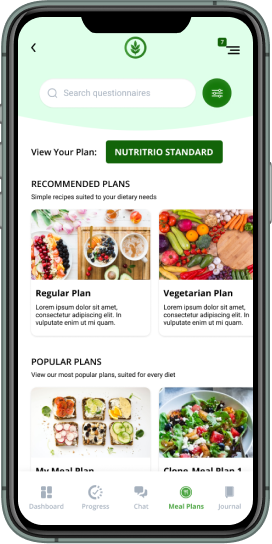
HIPAA compliant video calling
Do you work remotely with your clients?
Would you like to stay in touch with them more?
Now you can talk securely with your clients through Nutritio’s HIPAA Compliant Video Calling.
The calls are available for your clients on your web portal or the mobile app.
Just go to the chat section and press the Call button at the bottom.
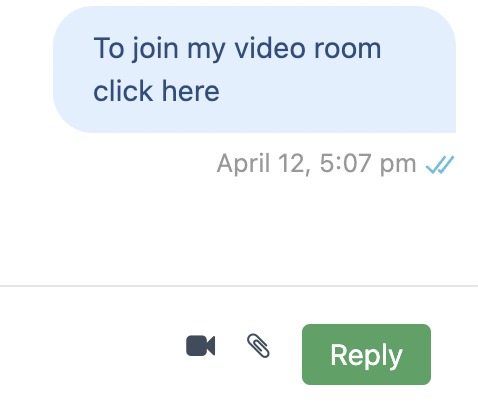
Your client will receive a notification in the mobile app and via email to open the call.
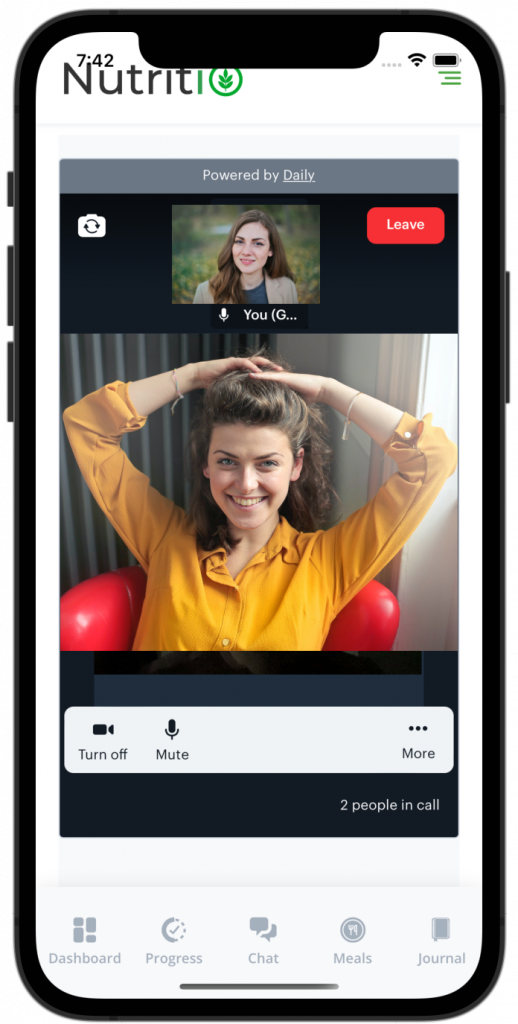
Do you need more minutes? No problem at all, just contact us for an upgrade.
Workout plans + exercises
Do you create workout plans for your clients?
Now you can have nutrition and fitness in the same app.
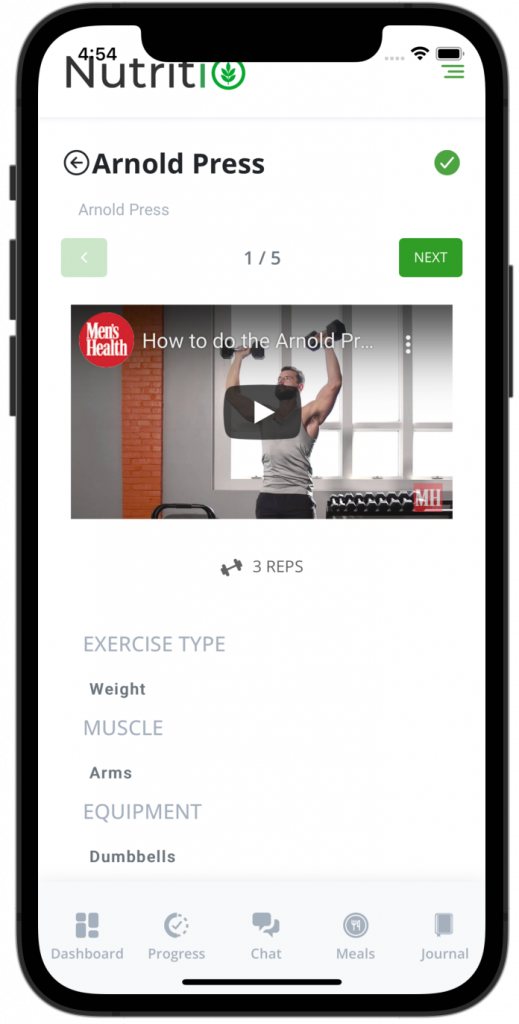
Use existing exercises or add your own, then create workout plans like you create meal plans and share them with your clients.
Keep track of the exercises done by your client and adjust the workout plans on the go.